
Our posts go through several editors’ hands before publication, but despite our best efforts… mistakes and oversights still happen! If you spot an error on any of the Offbeat Empire websites, we have a great tool called FIX TYPO that you can use to submit a correction.
Here’s how it works
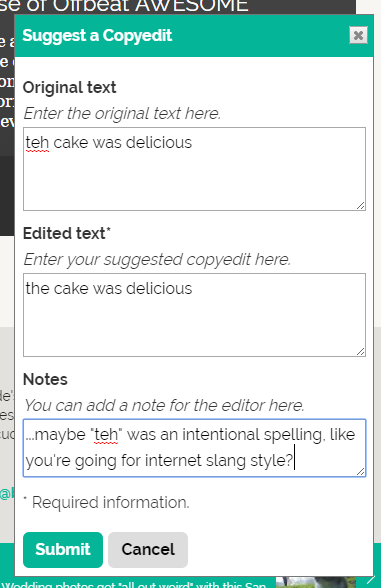
- Highlight the post text that needs correcting.
- Click the “Fix Typo” button at the end of the post. A window will pop up, auto-populated with the text that you selected to fix.
- Fill out the required fields.
- Click submit!
- We get a message about your suggestion.
- As soon as we can, an editor goes in and make the correction.
Tip: You can skip step 1 if you don’t mind manually typing in the text.
In summary
- The Fix Typo button is a great way to get the real-life Offbeat Empire editors to make corrections on the sites.
- Please use it instead of leaving a blog comment, posting on Facebook, emailing the Empire, or tweeting about an inaccuracy. It’s the quickest way to get an error straight into the right hands for a fix.
- You can use the Fix Typo button to flag copy issue, not just typos! This can include broken links, factual errors, or even just problematic language.
If you have any questions about the FIX TYPO function, let us know below…

As the unofficial copy editor at my job (people send me their reports to proof because apparently I’m good at it), I say KUDOS to you, Caroline! It’s a generally thankless job because people don’t notice all the things you spell CORRECTLY, only the few eff ups here and there.
Another fellow copy editor here. I pride myself on my mad editing skillz, but even the best of us makes a mistake now and again. I definitely know the feeling of having your hard work go unnoticed since that’s almost the point of our job! So, just wanted to high-five you here and say keep up the good work =)
In this way, copyediting is just like comment moderation… if no one knows you exist, you’re doing it right.
…which is also an effective way to kill someone’s spirit very slowly and completely.
High five, Celeste!!
I copyedit for two magazines. My grammar is often atrocious–it’s not even what I got my degree in. But nothing makes me more annoyed for a site than a rudely-phrased typo correction (even if the original commenter totally thought they weren’t being rude.)
I once typed a recipe, instructing the world to “ass the onions to the pot.” A man called in, chuckling. “Better pass this stuff by a copyeditor or something in the future.” HAR HAR, OLD MAN. He definitely was having a good laugh about it, and I didn’t detect even a single ounce of bad intent in him, but c’mon. That was like stabbing my heart with a fork–as if I didn’t already feel bad enough about slipping a wordy-dird into 30,000 copies of a magazine.
And can I just put this out there, world? Consider common usage before you flip out about an error in anything. Even if it’s SO wrong, please understand that if the majority of people say something a particular way, it’s as good as dictionary-correct.
See also: commonly-accepted plural forms.
Sometimes, if I’m frustrated while I’m cooking, ‘ass the onions in the pot’ is an accurate instruction. It looks a lot like throwing them in, just with more force. 🙂
This article is awesome, your job sounds awesome, and you do a truly awesome job, Caroline!
Thanks so much Kate! Me:

I. Love. This. Post.
Yay!
YAY for Caroline!!!
That is all
(Actually YAY for offbeat empire letting us in on the secret workings in the background and making us appreciate the whole team even more!)
:D! Thanks Mich!
I worked as a copyeditor for a little over a year, but for industry B2B publications.
My boss (for a little while before she left) was very rigid, whereas I tended to be more flexible in terms of voice – I think for any publication, it’s important to allow for some diversity in style.
Also, while I didn’t have bridethulhus or zombies to keep me going, you’d be amazed at the amount of innuendo in some construction articles.
Two great headlines from a construction industry publication:
Beaver and pump a winning combo
Hammer care vital
You’re welcome 😉
If I see one or maybe two typos in a post, my newest general rule is to read over it and move on. Typos are (unfortunately) so commonplace these days that it doesn’t get me to bat a second blink at them. If a post (this is for anywhere; not specifically for here) is laden with errors, I just don’t read it or if I am familiar with the site, I’ll comment on them.
I don’t find many errors on here, so kudos to you for your fantastic job!
Former copy editor, desktop publisher, and still-current word-nerd. I rarely see typos and such on this site so you must be doing a good job. I love this plug in, have used it a few times for problematic language and the few typos or homophones that pop up. The fact that you even have it is proof enough that you clearly care and want to fix those things, and I LURVE the fact that the OffBeat Empire has a culture of being open to feedback. (For a little while there I was afraid Ariel was going to start cringing when she saw my name in her inbox but she’s always been so gracious even with feedback about negative experiences not related to copy.)
You’re doing great, Caroline, keep up the good work!